Is Rosetta Stone for Kids? Read Our Family Review!
Want to know if Rosetta Stone will help your kids learn a new language? Our family has had great success in learning to speak and read foreign languages with this online service. Read this review to discover how this learning system works and decide if Rosetta Stone is right for your family, too. Plus, find out how Travel Mamas’ readers can save $10 on a Rosetta Stone subscription!

This story is brought to you in partnership with Rosetta Stone.
This website sometimes receives compensation, hosted travel, or products related to blog posts. This article may include affiliate links at no extra cost to consumers. As an Amazon Associate, I earn money from qualifying purchases.
Language Options
Rosetta Stone helps learners brush up on language skills, augment school-taught language classes, or add a foreign language to their homeschooling curriculum.
Rosetta Stone comes in 25 different languages, including two versions of English (British or American) plus two options for Spanish (Latin America or Spain). The following languages are available for your family’s learning journey.

Common Rosetta Stone Languages
- Spanish (Latin America or Spain)
- French
- Italian
- German
- English
- Japanese
- Filipino (Tagalog)
- English (American or British)
Additional Rosetta Stone Languages
- Arabic
- Chinese (Mandarin)
- Dutch
- Greek
- Hebrew
- Hindi
- Irish
- Korean
- Persian (Farsi)
- Polish
- Portuguese
- Russian
- Swedish
- Turkish
- Vietnamese

Online Subscription
Many years ago, Rosetta Stone was all about CD-ROMs. My computer doesn’t even have a CD-ROM drive so I’m happy to say those days are over.
Today language learners buy an online subscription instead. It works on both Macs and PCs. Simply go to RosettaStone.com, choose the language you want, and you’re ready to start learning!

Learn Language on the Go
Along with learning on your computer, your online Rosetta Stone subscription comes with a free app for your smartphone. That means you can practice your language skills anywhere with your mobile device.
Just pop on some headphones and you’re good to go with the Rosetta Stone App. If using the app on your mobile phone around other people and you don’t want to cause a commotion, then just disable the microphone and Rosetta Stone will modify the portions of the lessons for which oral responses are required.
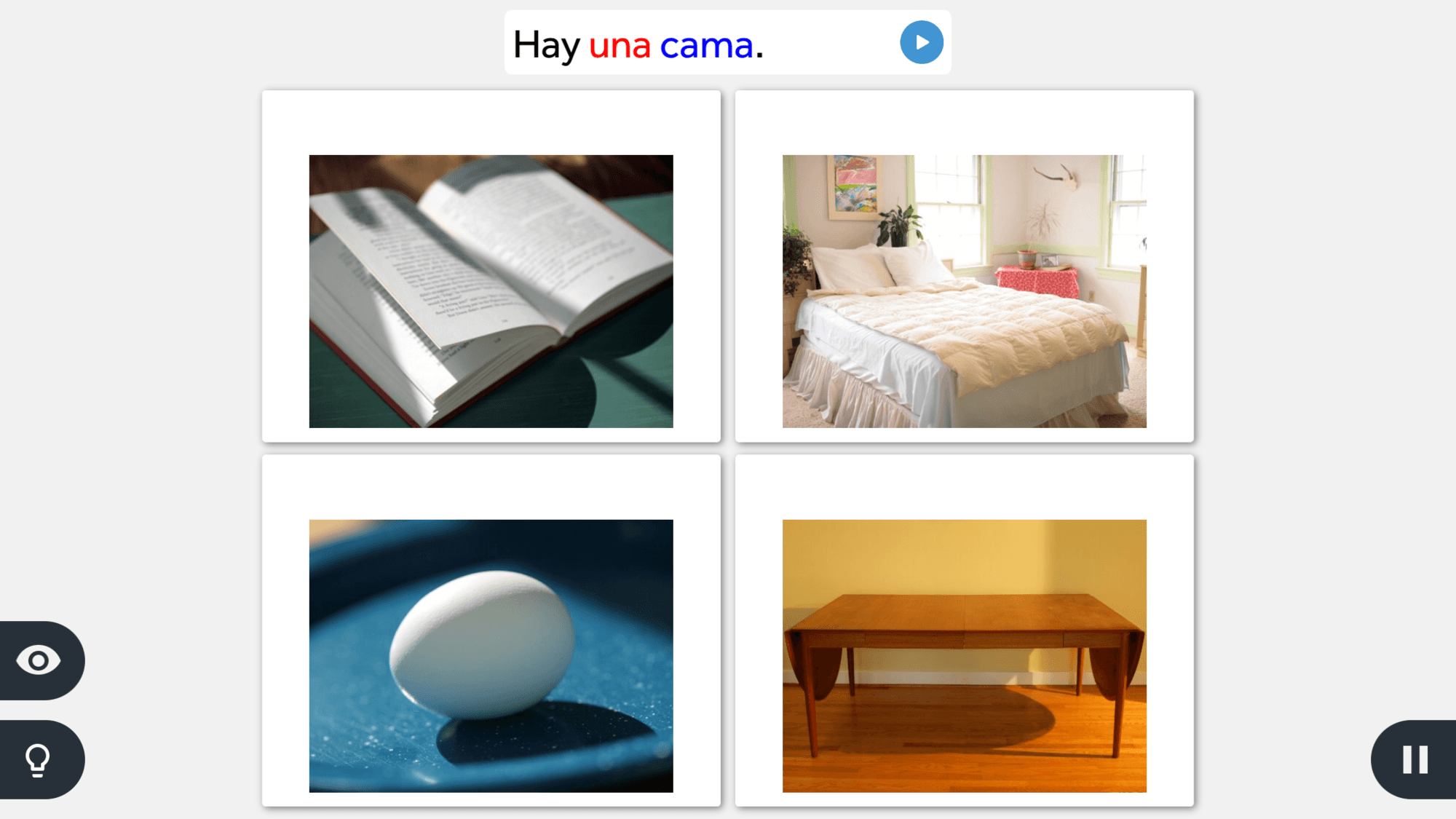
Immersive Language Learning
Rosetta Stone uses immersive learning to teach languages. That means you’ll hear no English (or your native language) at all while learning Spanish, Italian, Japanese, or whichever language you choose.
Students intuitively learn a new language through a series of photos, spoken words, and written words. It’s similar to how you learned to speak your first language in a natural way. Your mom offered you red fruit and called it an apple and you came to think, “That’s an apple.”
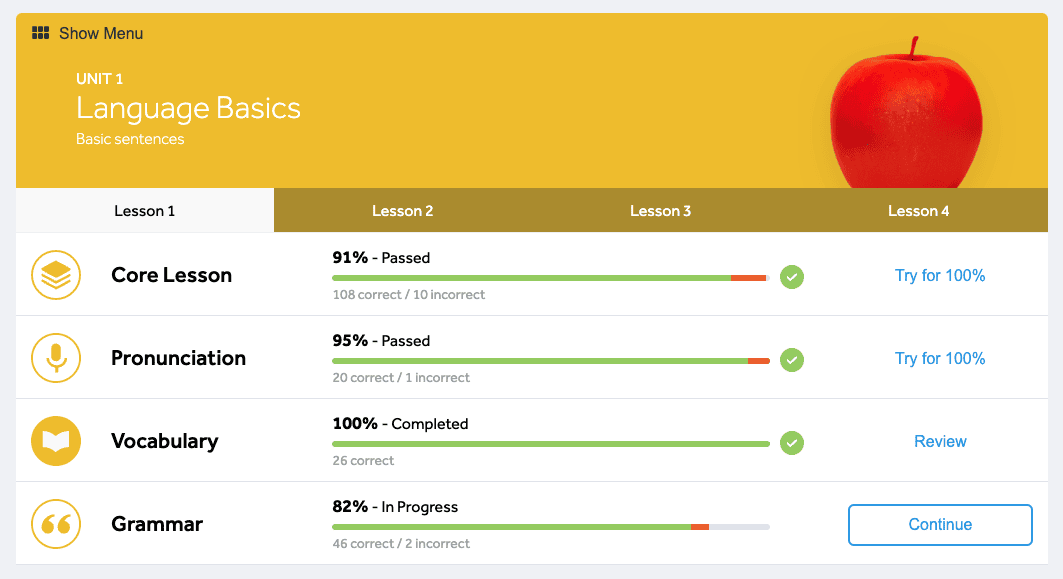
Rosetta Stone Courses Make Learning Fun
For me, Rosetta Stone feels like an online puzzle or game. You’ll match pictures to the correct words and fill in the blanks. And, like with a video game, it feels exciting to complete a level and move on to the next challenge!
After starting with nouns, you’ll move up to adjectives including colors and numbers, and eventually on to verbs. This dynamic immersion provides a fun way to learn. Honestly, it’s a lot easier than the boring rote memorization I experienced in high school French class, too.
My favorite part, though, is speaking out loud the words and phrases I’m learning. (Maybe that’s because I like to hear the sound of my own voice?!) Rosetta Stone listens to your responses to make sure you use the correct pronunciation, too.
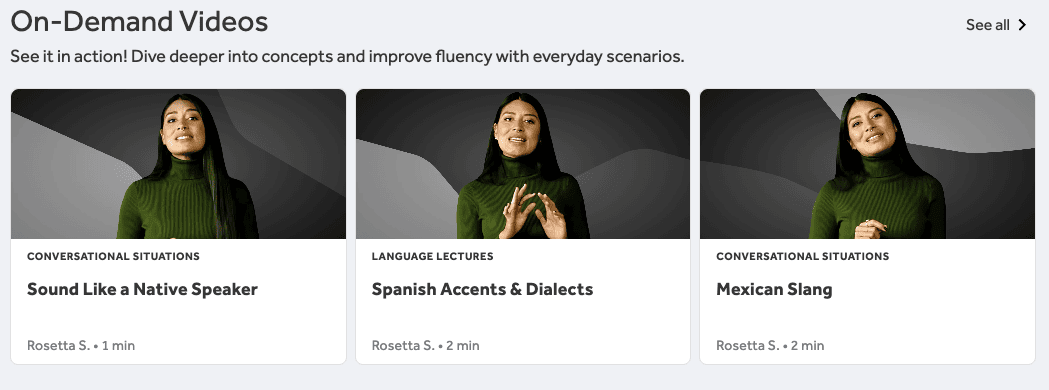
Additional Language Tools
Adding to the richness of the learning process, On-Demand Videos of native speakers, Stories for kids or adults to hear or read aloud, and Phrasebooks are included with the price of a Rosetta Stone subscription.
I love listening to the Audio Companion when I’m out for a walk or passing the time on an airplane. You can choose from a variety of topics from Language Basics to Arts and Academics or Emergency Situations.
Live Lessons are available, too. Simply sign up for the desired topic and log in to participate in real-time with other students.
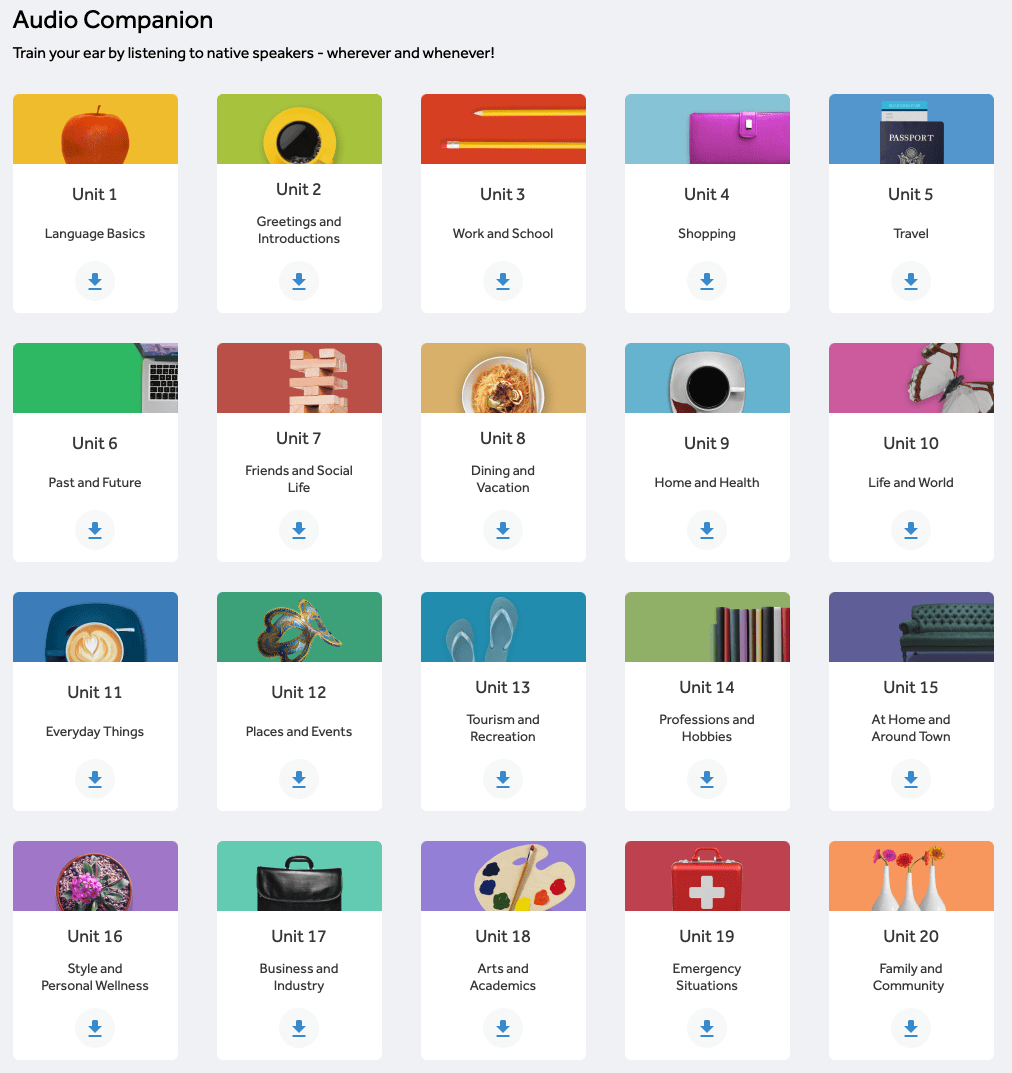
My Family’s Experience with Rosetta Stone
Before spending a month in Spanish-speaking countries during two consecutive summers, our family used Rosetta Stone Spanish to work on our language skills. We also attended in-person language classes while staying in San Miguel de Allende, Mexico and Buenos Aires, Argentina. But Rosetta Stone gave us the confidence to start speaking the minute we landed in the new countries.
All family members progressed at their own pace. Of the four of us, learning Spanish comes easiest to me. I took one semester of Spanish in college, and I worked for a couple of years in a Mexican restaurant where a lot of the employees were Spanish speakers. Plus, I speak another romance language.
My teen daughter started taking Spanish in middle school and continued this pursuit in high school, so Rosetta Stone provides good reinforcement of what she’s learning at school. Check out my daughter practicing her Spanish with Rosetta Stone in the video above.
Also, my son has had success “playing” Rosetta Stone Spanish. He started using the language learning system at age 10. At first, it took him a little while to understand how to answer the questions. After a bit of explanation from Mom, though, he caught on. The biggest challenge for him was slowing down. As a kid used to playing fast-moving video games, sometimes he wanted to just click, click, click rather than pause to think before he selected an answer.

Brush Up on Language Skills
Before our family trip to Paris, I wanted to brush up on my French skills. I lived in Montpellier, France for a year during college and I was a French major. But college was many years ago (ahem!) and I don’t get to use this skill in my everyday life.
Since I already have a good foundation in French, I skipped the first unit altogether. It was amazing how quickly my French-speaking skills came back after just a few sessions.
Rosetta Stone even helped me remember how to conjugate various verbs, which was always my biggest stumbling block. Truly, I felt so much more at ease speaking French upon our arrival in Paris than I would have if I’d gone without refreshing my language skills with Rosetta Stone French.

Language for Travel
Rosetta Stone makes such a wonderful tool for learning language for travel. I wish I’d encouraged my kids to do a few French lessons with Rosetta Stone before our France family vacation. The French language seems to intimidate them. I could barely get them to utter, “Bonjour!”
If they’d completed even a few lessons from the first French Unit, then I know my kids would have felt more comfortable saying a few words to people we met during our journey. This would have come in handy to communicate with restaurant servers, taxi and Uber drivers, shopkeepers, and other kids on the playground.

Rosetta Stone for Kids and Teens
Whether your kids attend a traditional school or homeschool, Rosetta Stone helps kids and teens learn another language.
What age can you use Rosetta Stone for? If your children can read, type, and play video games, then I’d say your kids can learn with Rosetta Stone. From grade schoolers to high school students, Rosetta Stone teaches all ages with the appropriate lesson levels, at the time of day that works for your family.

Why Choose Rosetta Stone
Learn useful phrases for school, home life, travel, and beyond so your family can carry on real conversations in the language of your choice. It’s easy and fun to learn a language with Rosetta Stone on the computer or app.
Whether you want to become totally fluent in a new language, brush up on rusty language skills, or just feel more comfortable conversing with locals during an upcoming foreign vacation, I highly recommend Rosetta Stone.

Affordable Way to Learn a Language
The main thing holding me back from purchasing Rosetta Stone in years past was the cost. Thankfully, today pricing for Rosetta Stone online is not just doable, but downright affordable. Starting cost is just $11.99! The longer your subscription, the better the monthly pricing, too.
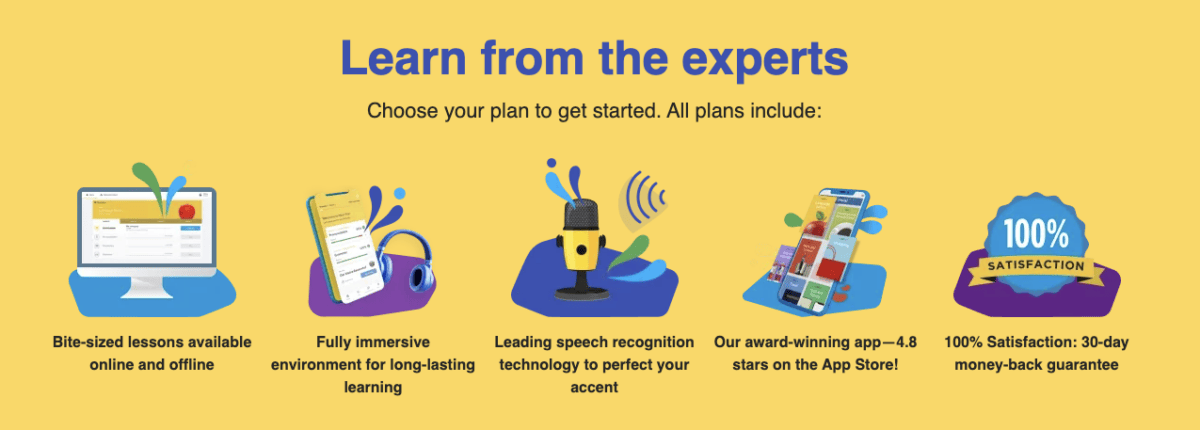
Rosetta Stone Packages
There are 3-month, 12-month, and Lifetime Unlimited Languages packages available, depending on your goals and preferences. You can even try a complimentary Rosetta Stone demo or a free Rosetta Stone trial.
You can sign up for just a few months at first to see if Rosetta Stone is a good fit for you. If you want to learn some phrases in a particular language for an upcoming trip, but don’t necessarily want to attempt fluency, you may want to start with a 3-month plan.
The best deal, however, is the Lifetime Unlimited Package. When you purchase this option (like I did), you can learn multiple languages. This package works best for families who love to travel and who want to learn some key phrases before visiting various foreign destinations. Read below to see how to save even more on the Lifetime Package!

Save $10 on Your Rosetta Stone Subscription!
Need another reason to start learning with Rosetta Stone today? Save $10 on your Rosetta Stone Lifetime Subscription, when you sign up using this special link just for Travel Mamas readers!
(The price is already reflected on the page. See regular pricing here.)
Now you have no more excuses. Start learning a new language with Rosetta Stone today!

Learn More About Foreign Languages and Cultures
Read these compelling reasons to learn a foreign language for more inspiration.
Find out why Rosetta Stone makes a great gift.
Travel Trivia: Which country outside North America is closest to the United States?
Discover the best memoirs about travel and self-discovery.

Save this Rosetta Stone Review for Families
Considering buying Rosetta Stone? Be sure to save these tips for using Rosetta Stone with kids and teens. Just save the image above to Pinterest. We hope you’ll follow Travel Mamas on Pinterest while you’re at it!
Would you like to use Rosetta Stone to learn a new language? Do you have any questions or feedback about Rosetta Stone that you’d like to share? Let us know in the comments below!
A Note from The Travel Mama: I received a free subscription to Rosetta Stone Spanish as well as monetary compensation related to this story. I love this language learning program so much that I have since purchased the Lifetime Unlimited Languages program. This article is regularly updated to ensure accurate and relevant information for readers.
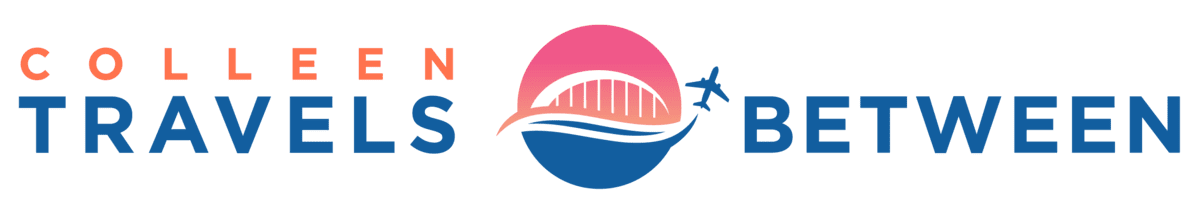







Hi, Colleen! Thanks for sharing your experiences with this product! I am homeschooling my 6th grader this year and we want to get started with a foreign language. You may have already answered this question on this site, but are you familiar with the differences between the homeschool and the regular version? And if you used the homeschool version what did you like/not like about it? I would prefer to do the regular, lifetime subscription, since it’s ridiculously cheap right now, and there seems to be more languages from which to choose. Wasn’t sure if maybe there was an added perk to using the homeschool version, though…
Hi Michelle – Honestly, my family has only used the regular version of Rosetta Stone — not the homeschooling version. My (limited) understanding is that the homeschooling option is better at keeping track of progress for multiple students, it provides supplemental tools for parents to assist with learning even if the parent doesn’t have that language skill, and the homeschooling version can be used for course credit. If you want to learn more about the differences, you might want to reach out to Rosetta Stone at 1 (800) 767-3882 and ask them to further explain the differences so you can make the right choice for your family. Good luck with your homeschooling adventure!
Hi, we are interested to use Rosetta Stone for our 2 kids. Can you share how 2 or more users can navigate or use one subscription? My kids will be learning the same language, but each on their own pace.
Hi Nina – When using Rosetta Stone, you automatically progress to the next lesson once completed. When sharing a subscription (like my family does), just keep track of which lesson each child has completed so they can track their progress and know where they left off. Happy language learning!
I am seriously considering investing in this–for me AND my kids. Especially with this lockdown and seeing how ineffective the school lessons at home are feeling…
Corinne – I really can’t recommend Rosetta Stone enough. I haven’t been practicing lately and I need to get back into my Spanish lessons!
Question about the family learning. I’m really interested in the unlimited languages, but I don’t see a way for my entire family to have this option. Do I need to buy an “unlimited languages” subscription for all of us (me, my spouse, 3 kids)?
Just buy one Lifetime Unlimited subscription for your family to share! That’s what we do. You just need to keep track of which lesson each family member is on for the next time you login. Enjoy! 🙂
My daughter says that the program keeps track of her progress and how well she did on different sections. Our concern would be that another user trying to use the Spanish course would affect her stats.
Keith – If your family wants to share one subscription, you will need to keep track of which lesson each member has completed. Otherwise, you could sign up for multiple subscriptions so that each family member has her or his own. 🙂
Thanks for sharing. My husband and I are fully bilingual in English and Spanish and we are working hard on teaching our girls both languages. However living in California they are way more fluent in English. I think this system would be great to complement our efforts to teach them Spanish. Quick question: they learn just to speak and read the language? Or do they learn to write it too?
There are some lessons that involve typing the words. Best wishes in teaching your kids Spanish with Rosetta Stone! Hope you love it as much I do!
Great idea for a new learning opportunity!
Thanks for your note, Shannon! We really love learning with Rosetta Stone…especially now during this social distancing period. We’ve got to keep our brains active! 🙂
Do you need to have more than one license for multiple children? Or can they share?
We have just one subscription to Rosetta Stone that we use for the entire family. You can choose which lessons you want to do and retake them or skip them as much as you want, so you should be good to go with just one license. Happy language learning!
my sister has learned Swedish and has a great paying job as a result. I think kids should learn as many language as possible when they’re young and apply for the proper jobs.
P.S. Rosetta Stone sounds interesting! 🙂
Codrut – How great that your sister landed a good job due to her language skills! Rosetta Stone really is easy and fun to do. I hope you’ll give it a try…maybe you could work with your sister?! 😉
I dont have a family with kids but I definitely would like to do Rosetta Stone for Spanish. I need to brush up on my Spanish more!
Rosetta Stone really helped me remember my college French. I bet you it’d be great for brushing up on your Spanish. With the free trial program, you might as well give it a shot!
I am a huge fan of Rosetta Stone and heard great things about it! I am hoping to teach my kiddies french and will have to look into this program.
It’s such an easy and fun way to learn a language! Good luck, maman!
This is fantastic! Aside for English, I am also fluent in Mandarin. but what I want to learn is how to read and write in Mandarin. It is difficult to learn to properly write those characters. I am wondering if Rosetta Stone offers that too. I will have to check on it soon.
I can’t vouch for the Mandarin version of Rosetta Stone, but I know that it is offered. If you decide to use Rosetta for Mandarin, I’d love to hear your thoughts!
I am trying to brush up on my French before our European vacation this summer. I took 3 years in high school but forgot most of what I learned that long ago. I think getting Rosetta Stone would be really helpful in helping me remember so I can speak with the locals on our travels without looking like a fool.
Theresa – Locals always really appreciate when visitors at least attempt to speak some of the local language. I hope Rosetta Stone helps you prepare for your European vacation. So exciting!
I am only able to speak two languages English and Hebrew but it comes in handy in a lot of situations. My son is learning a little Italian in school but I want him to learn Spanish so I might look into Rosetta Stone , it seems so kid friendly.
Two is better than one! And it must be fun to use your Hebrew during visits to Israel!